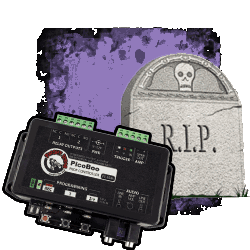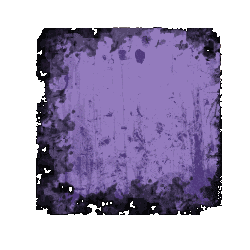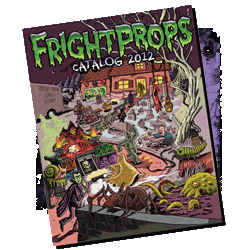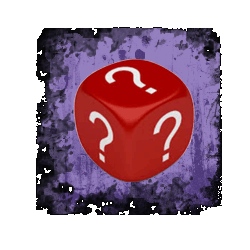Welcome to the FrightProps Support & Training Center
Here you will find a collection of support documents for FrightProps products and Halloween & Haunted House projects. The best way to find what you are looking for is to use the search box or browse through the categories. If you can't find an answer to your question you can always ask us a question.
- Controllers & Electronics
- Pneumatics
- Electric Motors
- Linear Actuators
- Escape Room Tech
- Video & Visual Effects
- Lighting
- Sound & Audio
- Prop Making
- Talking Skulls
- Electric Firecrackers
- How To Make Stuff
- Decorating Supplies
- Foam Filled Props
- Fog, Fluids, Scents
- Customer Service
- Customer Videos & Pics
- Other Things